Our Apple devices boast a long list of features that many people never use or even know exist. Mac Doctor specializes in one-on-one instruction and tutoring in your home or office to help you get the most out of your Mac and Apple gear. We come to you, and help you discover the features and functions that will make your life easier.
If you enjoy using technology but don’t speak the language then don't worry, we speak your language. At Mac Doctor we pride ourselves on translating complex technical issues into easy-to-understand explanations and directions. We make sure you understand what you’re learning so you can gain comfort and confidence when using your technology. We'll teach you how to fix common Mac problems, shortcuts, tricks-of-the-trade, and how to keep your Mac running clean and fast.
We specialize in teaching Seniors, Families, and Children and work with folks of all ages. Patience is key (really, it's EVERYTHING!). We're there for you so we'll be sure to work at your speed, not force you into an uncomfortable pace where you struggle to keep up.
Patience Guaranteed!
Use Photos or Adobe Lightroom to organize or edit your photos.
Organize files & reduce clutter on your Desktop & Finder.
Understand and utilize cloud storage services like iCloud, Dropbox, and Google Drive.
Create books, cards, and calendars from your photo library.
Sync and organize your music using services like iTunes, Apple Music, or Spotify.
Better understand how to use your iPad and iPhone.
Manage and setup multiple email accounts on all devices.
Create professional newsletters, advertisements, & documents using apps like Pages, InDesign, Word.
Create movies, presentations, and slideshows using iMovie.
Set up parental controls or Family Sharing for your children.
Sync contacts, calendar, and data across all of your devices.
Make use of lesser known helpful features of iOS & macOS.
Increase your productivity and knowledge of Microsoft Office: Word, Excel, PowerPoint, Outlook.
Setup an affordable wireless speaker system to play music in multiple rooms in your home.
Wirelessly beam video, music, photos, and podcasts to your TV screen using mirroring and Apple TV.
Install and run Windows on your Mac (yes really!).
Build your own personal or business website using services such as WordPress, Wix, Squarespace, or Everweb.
Record and publish a Podcast using Garageband, ProTools, or Logic Pro X.
Use Adobe's Photoshop, Lightroom, Illustrator, and InDesig