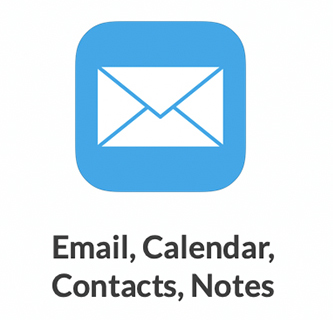Computers eventually slow down due to software, incompatible upgrades, file clutter, inadvertent downloads, lack of memory, and more. Spinning beachballs and poor performance are frustrating. No worries, Mac Doctor will discover why your Mac is running slow and prescribe a solution.
Speed Up & Upgrade Your Mac

What Causes a Slow Mac?
We have the tools and the expertise to diagnose hardware, software, and usage issues with your MacBook Pro, MacBook Air, iMac, Mac Mini or Mac Pro and get them resolved in an efficient and cost effective manner.
● Too many applications running simultaneously
● A lack of hard drive storage space or memory
● Hardware needs upgrading or replacing
● Out-of-date macOS or application software
● Malware or Adware
● Poor file organization
● Install a larger hard drive
● Upgrade to an solid-state hard drive (SSD)
● Increase RAM memory
● Add an external monitor with docking station
● Upgrade macOS or iOS system software
● Update application software
Hardware & Software Upgrades
For some Macs, hardware improvements such as upgrading to a solid-state hard drive (SSD), increasing storage, or increasing RAM can breathe new life into your older Mac, giving you a much faster experience and saving you money.
Keeping your Mac and iOS software up-to-date and current is key to keeping things running smoothly. Different software versions on your Mac, or among your devices can cause glitches, syncing issues, and other funky incompatibilities.